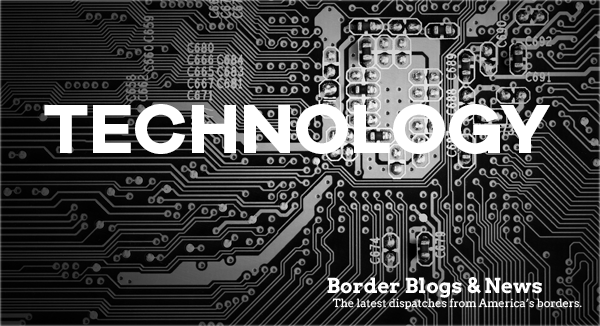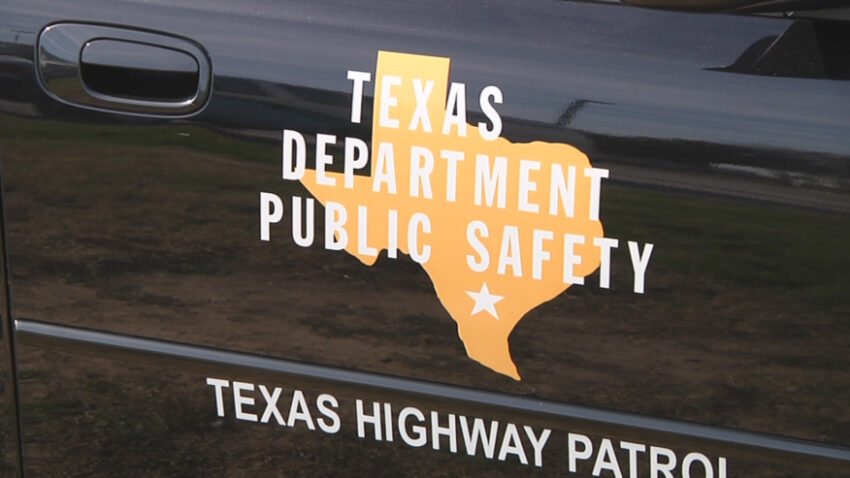EL PASO, Texas (KTSM) — Election Day is around the corner, and the Texas Department of Public Safety (DPS) is urging the community to stay alert and download the iWatchTexas mobile app to report any suspicious activity this election season.
This app allows users to report suspicious behavior that could indicate potential threats to public safety, ensuring that everyone can take an active role in keeping their communities and families safe, according to DPS.
“Election season is a critical time for civic engagement, and ensuring the process remains safe and secure is top priority for DPS,” DPS Colonel Freeman F. Martin said. “Our state, local and federal partners are working together around the clock to protect polling places and election infrastructure, but public awareness is one of our strongest defenses. If you see something that doesn’t seem right report it through iWatchTexas.”
DPS said that by using this app, citizens can help law enforcement detect and disrupt potential threats before they occur.
Here are some examples of behaviors and activities the community should report, according to DPS:
- Individuals attempting to gain unauthorized access to polling locations.
- Strangers asking questions about building security features and procedures.
- A social media post about a possible attack or a desire to commit an act of violence.
- A social media account encouraging and posting about acts of vandalism, sabotage or arson.
- Attempts to intimidate voters, election officials or volunteers.
- Someone who appear to be physically tampering with a mailbox, ballot box, or voting machine.
- People requesting sensitive information, such as blueprints, security plans or VIP travel schedules, without a need to know.
- Purchasing supplies that could be used to make bombs or weapons or purchasing uniforms without having the proper credentials.
- Taking photographs or videos of security features, such as cameras or checkpoints.
- Attempted or actual cyber attacks.
Reports can be made via the mobile app, online at www.iwatchtx.org, or by calling 1-844-643-2251. A report usually takes less than five minutes, and once submitted, each report is reviewed by law enforcement analysts.
All reports are confidential; however, providing contact information, which is optional, will allow for follow-up questions, according to DPS.
The app is free and available for iPhone and Android; it also has a Spanish version.
DPS also reminds users that the iWatchTexas program is not designed to report emergencies. If a situation requires an emergency response, call 911.
 Read: Read More
Read: Read More